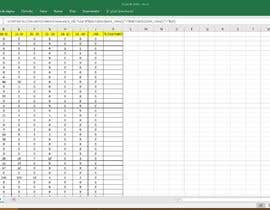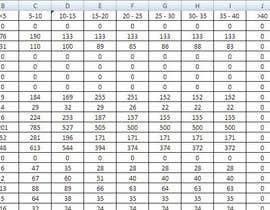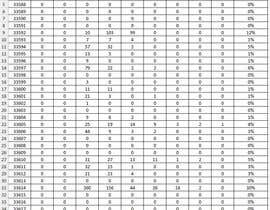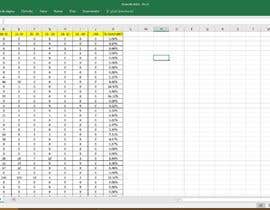Vlookup and Countif
- ステータス: Closed
- 賞金: $20
- 受け取ったエントリー: 4
- 優勝者: elqueabandona
コンテスト概要
Hello - I am attching a worksheet that I want to count how many of the orders had an override within x range (<5, 5-10, 10-15, 15-20, 20 - 25, 25 - 30, 30- 35, 35 - 40, >40) and aslso what total % of orders had an overide. Column R on Raw Data tab has the overrides (called edit miles) and you will match column A (restaurant_id) on "Raw Data" tab to column A on "Total #" Tab. Please let me know if you have any questions. First to finish in entirety wins
推奨スキル
採用者フィードバック
“Very fast and thorough”
![]() jasonsetzer81, United States.
jasonsetzer81, United States.
このコンテストのトップエントリー
-
elqueabandona Argentina
-
tuSOLUCION Uruguay
-
jaylancer43 India
-
elqueabandona Argentina
公開説明ボード
コンテストの開始方法
-

あなたのコンテストを投稿 速くて簡単
-

たくさんのエントリーを集めましょう 世界中から
-

ベストエントリーをアワード ファイルをダウンロード - 簡単!